Install blogdown & Hugo
with your preferred theme
in less than two minutes
———
Prerequisite: R and RStudio are already installed
Peter Baumgartner
2017/09/19 (updated: 2018-07-22)
1 / 7
Step 01: Create new project in RStudio
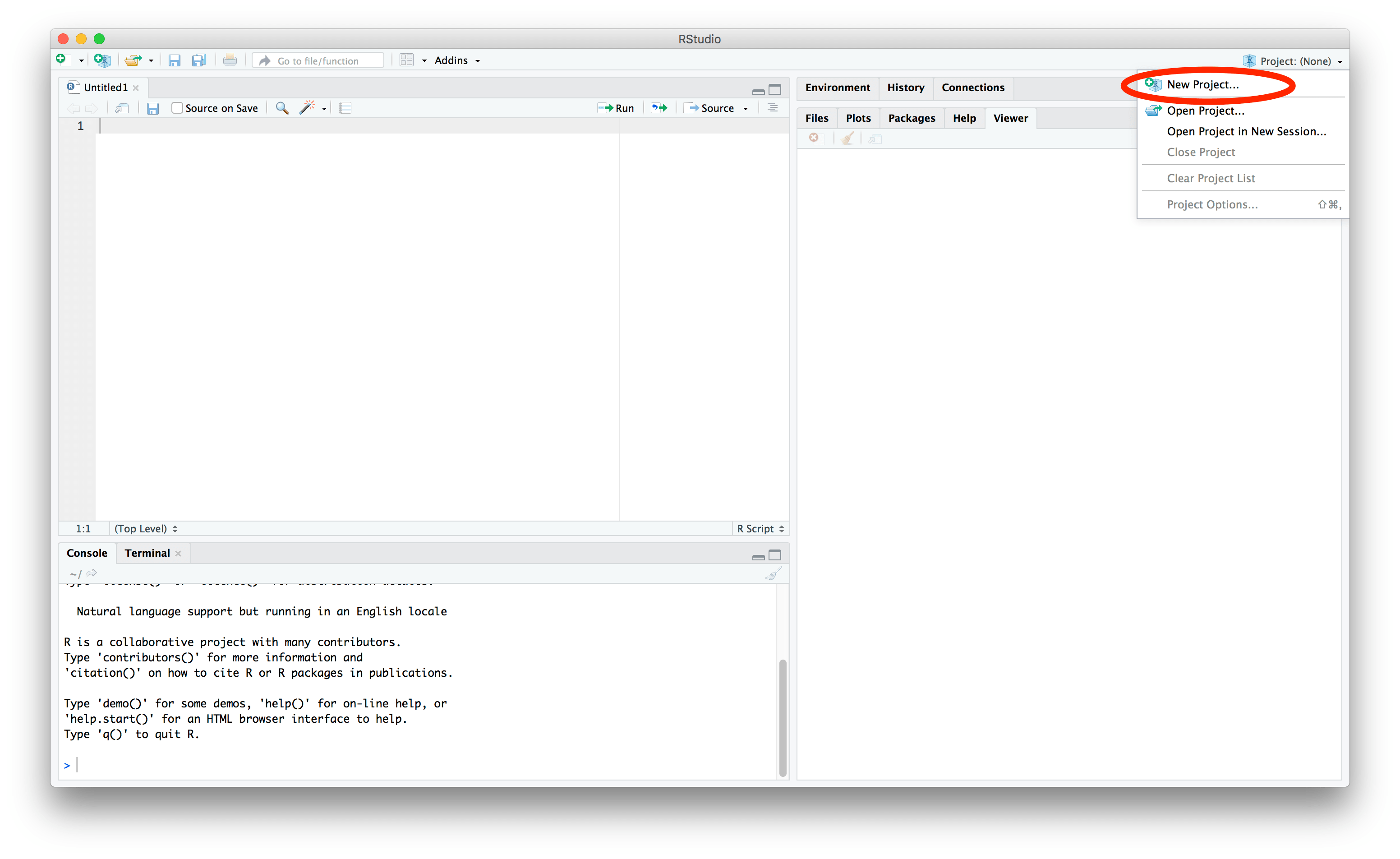
Click on the right top of your RStudio window to create a new project.
2 / 7
Step 02: Choose "New Directory"
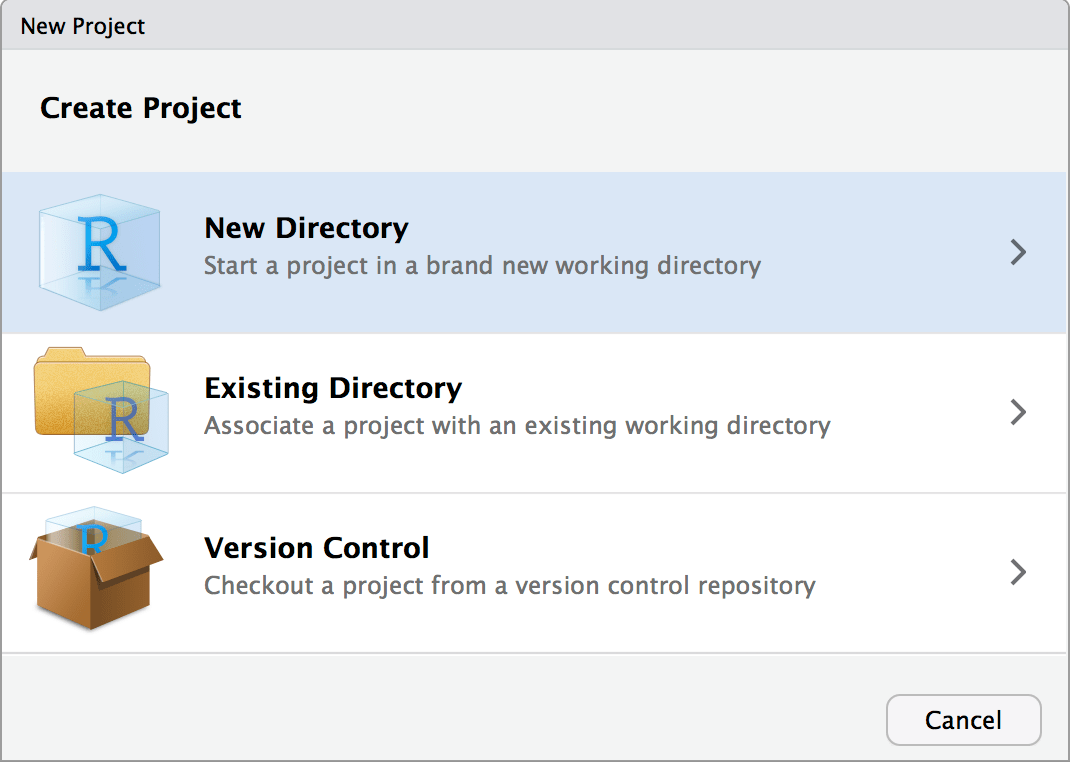
Start a project in a new working directory on your hard disk.
3 / 7
Step 03: Select "Website using blogdown"
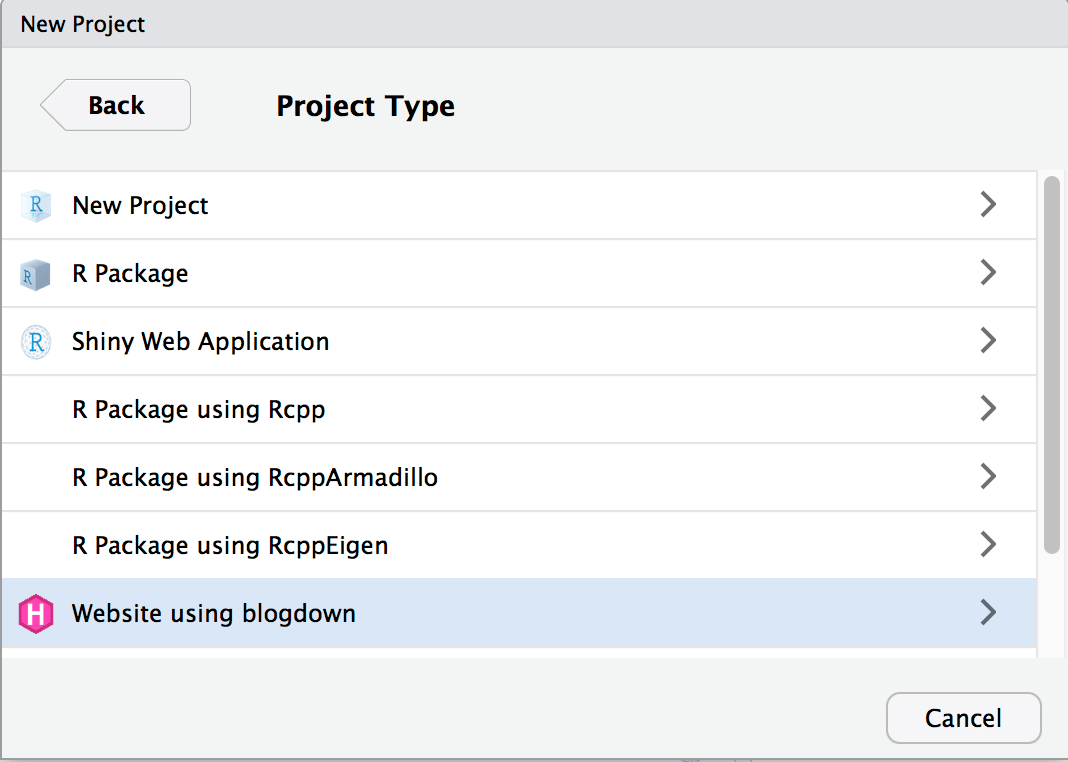
If you cannot see this option: Scroll the window down.
4 / 7
Step 04: Fill out the form.
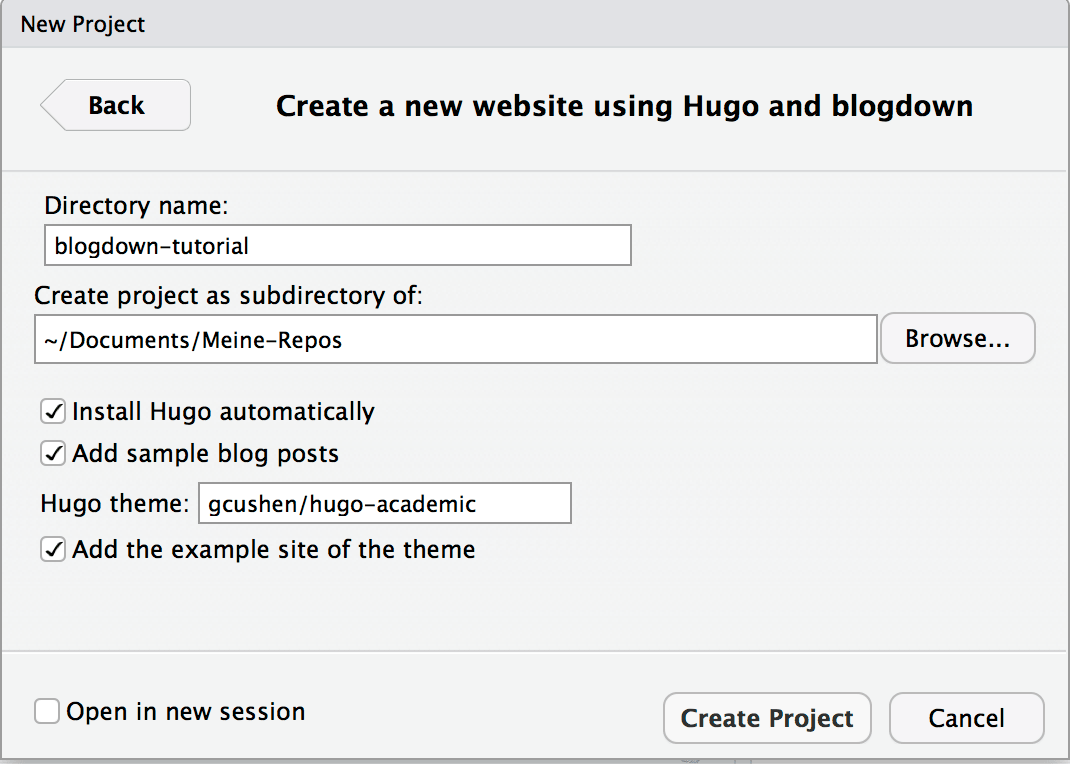
If you don't know how and what theme to choose -> Choose your theme
If you know what theme you prefer, than click the "Create Project" button.
5 / 7
Wait some seconds…
RStudio is busy installing
blogdown with all its dependencies
Hugo and
the theme you have chosen
6 / 7
Finished!

You can now go to the next slideshow -> Connect your website with GitHub
7 / 7